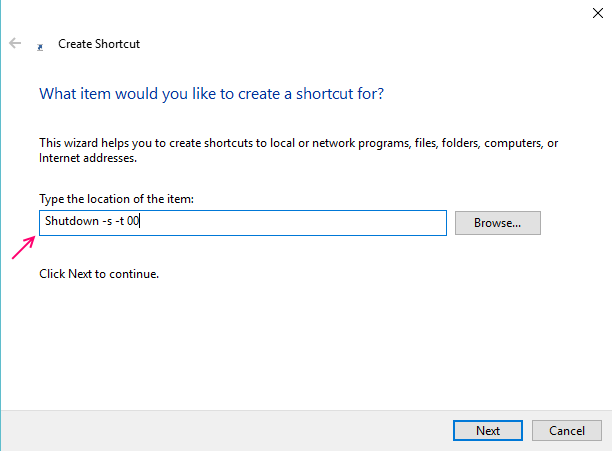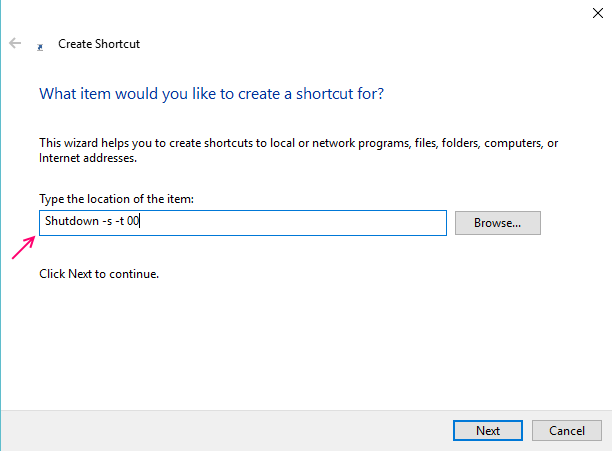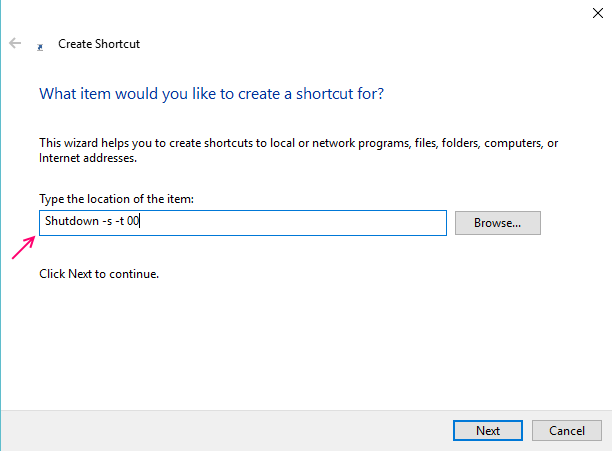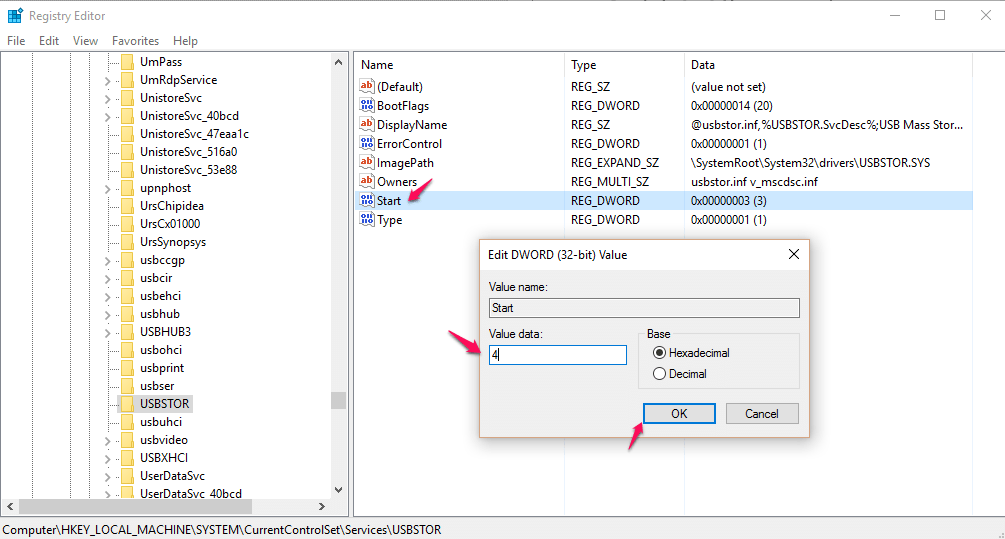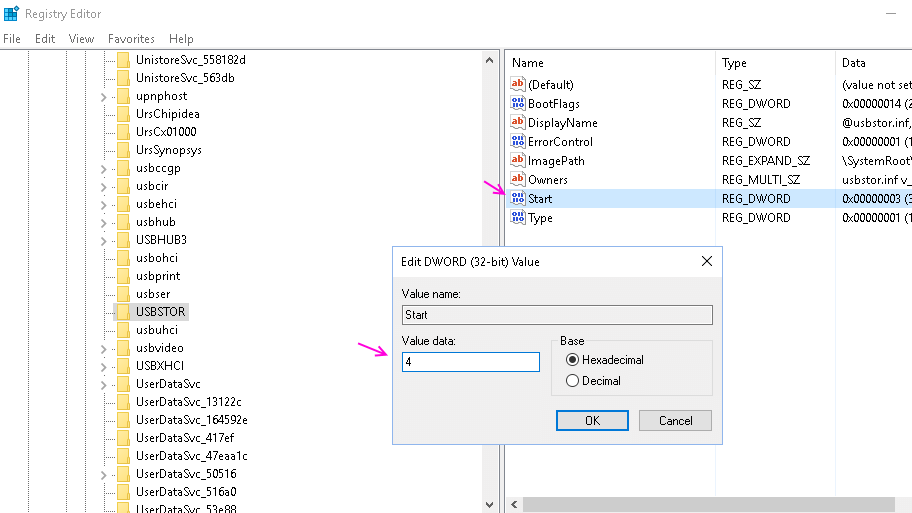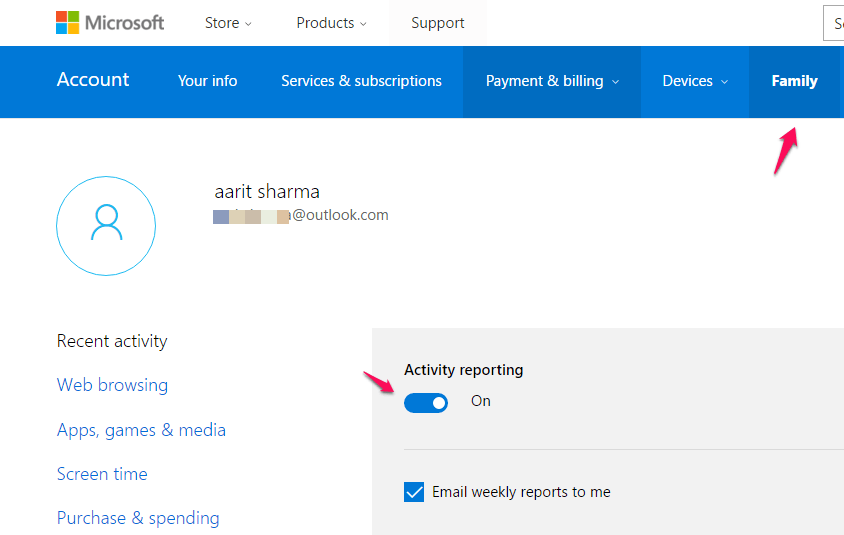The convenience offered by data compression technology and the Internet boom has led to a large scale burning of pirated CD`s, DVD’S and camcordings.
Where an original CD could cost Rs 100 upwards, a pirated one costs Rs 30 leaving Mollywood with huge revenue losses. But rest assured, there is a new saviour in town and M-Town can heave a big sigh of relief.
Agent Jadoo — an anti piracy software, launched a few weeks ago, is the brainchild of actor /director/engineer Prakash Bhare, techie Stephen Antony, Rashid M.A. a legal consultant and advocate CP Unnikrishnan, a high court lawyer.
Prakash explains the reasons for launching this new software, “Digital media took centre stage in the movie business a couple of decades ago and audiences got access to content through television, tapes, disks, flash drives and so on, making it easy to pirate films.
This led to two thirds of our theatres closing down and yearly film production being reduced to half. Music rights shrank from several tens of lakhs to a couple and DVD rights became pathetic.
But positive changes are happening now so it is high time that we fought back against the menace of piracy. Agent Jadoo targets the umbilical cord of piracy —the Internet, which feeds other forms these days.
'' Prakash adds that this is not only a fight to stabilise business but also a war against a social evil. A number of films have used the services of Agent Jadoo like Diamond Necklace, Thattathin Marayathu, Spirit andChattakkari.
Director Lal Jose of Diamond Necklace is gung ho about Agent Jadoo. He says, “Any person, nywhere in the world, who uploads any songs or films illegally onto any site, will get a direct warning and be served with a legal notice!
This software is vigilant 24 hours of the day but the alarming fact is that it is the Malayalees hemselves who are behind the crime. Sadly, the industry is also to blame as there was huge negligence from our side.'' Lal is happy that the film industry is now more aware and vigilant about the potential death-blow piracy can cause to cinema.
Agent Jadoo has servers around the world and processes to monitor, detect and tackle piracy related activities on the net. Says Prakash, “Content owners sign up with us and authorise us to act on their behalf. We work with them and the law enforcement agencies as required. We have been able to ensure zero piracy for all films protected by Agent Jadoo!”
Thattathin Marayathu, is another film which uses the Agent Jadoo cover. Says Director Vineeth Sreenivasan, “Downloading new films is still going on but the anti-piracy drives have kept piracy rates to a minimum.”
“I decided to use Agent Jadoo because I am thinking of releasing Thattathin Marayathu worldwide — for instance in countries like the US, Singapore, Australia, New Zealand etc. If the film can be downloaded online, no one is going to watch it in theatres.
Also, most films now have an invisible watermark which becomes apparent during mobile or video recording giving information about the theatre from where it was recorded.
So, uploading films is not going to be easy.” Vineeth is happy that box office collections and total revenues have gone up, meaning that anti-piracy measures are working.
Recently a song from Chattakkari uploaded on the net illegally was tracked and blocked by Agent Jadoo in a matter of hours.
The producer of Chattakkari, Suresh Kumar has this to say, “The software is very effective! A legal notice is immediately served to the perpetuators of the crime and they can even be jailed.
The modus operandi of the pirates is to courier pen drives to the UK where the CDs are replicated. The anti-piracy cell of the state police is also very effective.”This jadoo is certainly working! via[deccanchronicle] & Pic from Pctechs