The release of Avast 7 has caused anger and confusion in part of the security software’s user base. Especially the fact that Google Chrome was installed in a sneaky way during updates or new installations fueled criticism of the new version. Some users on the other hand reported that the application did not install or update correctly. The installation basically hangs and exits with an error message.
Especially users who try to upgrade from version 6 to 7 are affected by corrupted installations of the security software. The core issue here is that it is not possible to update the program anymore. Some users have experienced other issues as well, like crashing third party applications, slow system starts or shutdowns or related issues.
Experienced users may have resolved the situation already by running Avast’s Software Removal Tool which uninstalls all traces of Avast software on the system. A clean install of Avast 7 runs through without problems afterwards.
Avast has released a Fix Update utility for users of Avast 6 and Avast 7 who are experiencing issues with their antivirus.
Here are the instructions on how to use the program to fix Avast on the computer
- Avast 7: Run Fix Update first, then go Maintenance > Update and click on Update Program. This should resolve the issue.
- Avast 6: Run the Fix Update program as well. You will then be asked whether you want to update to Avast 7. Click Yes and the update will be installed. This can take a few minutes before the update completes. Restart the computer in the end to complete the update
The tool can be run on systems that are not affected by the particular issue. It will simply exit in this case telling you that the avast installation does not seem to have the problem that the fix is supposed to resolve. (Techdows)

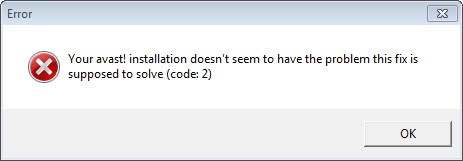
No comments:
Post a Comment