When you write down all the computer security tips that come to your mind, you probably end up with a long list. If you analyze that list then, you may realize that most of these tips can be broken down into categories. This guide concentrates on what most users can agree on when it comes to security.
This guide won’t look at additional means of protecting a PC, encryption for instance in the form of HTTPS or virtual privatenetworks, making sure that your wireless router is using the latest encryption and not none or weak, or protection against local attacks.
Updates
One, if not the most, important security tip is to keep software up to date. Software means the operating system first and foremost, but also programs that run on the system. These programs can be first party or third party applications.
Microsoft Windows users can use automatic updates to keep their system up to date. The operating system ships with automated updates enabled, which means that you do not have to configure anything in this regard.
Microsoft releases security patches once a month, and critical patches whenever they are necessary.
Software on the other hand can be divided into two groups. First programs that include update checks and installations, and then applications that do not. Browsers like Firefox or Google Chrome update automatically by default, while programs like CCleaner do not.
Software like Secunia’s Personal Software Inspector has been created to scan a system for outdated software, and report the findings back to the user. Those programs work with program databases, which means that they may not include all the software installed on the computer on the other hand.
Essential Tip: Make sure that your operating system and software, especially software that connects to the Internet, is up to date.
Security Software
Security software is a broad term describing all security related applications. This includes firewalls, antivirus software and security suites, or browser add-ons.
Recommendations vary a lot depending on who you ask, but the broad consensus is to have at least a firewall and an antivirus running on the system.
The firewall can be a hardware firewall included in a router or modem, or a software firewall like Windows Firewall, or a third party product like Comodo’s Firewall or Online Armor Free. Security suites usually ship with firewalls as well, and there are some standalone commercial firewalls that you can consider installing as well.
As with firewalls, there is lots of diversity when it comes to antivirus software. From Microsoft Security Essentials, AVG Anti-Virus free or Avast Antivirus Free, to commercial suites likeKaspersky Internet Security or Norton 360.
Browser add-ons like the incredible NoScript for the Firefox web browser can further protect the browser and PC while using the browser.
Essential Tip: Use at least one antivirus software and a firewall to protect your computer from threats.
Common Sense
Some experts say that common sense is more important than anything else with regards to security. Most will however agree that it is a very strong weapon in one’s arsenal, but that it is not enough if it is the only one.
Common sense should protect you from making stupid mistakes. You just received an email with an exe attachment from someone you do not know? Then common sense should tell you to not open it, or at the very least check the file before you do. It should also prevent you from replying to the email from PayPal or Google that is asking for your username, password and credit card information.
And the email from Nigeria that promises you riches if you just make a small deposit upfront? Common sense should tell you that you should not do that. Experience can play a role here as well. Maybe you have read about scams like this before, so that you know how to react when you come across one.
Essential Tip Better safe than sorry sums it up pretty nicely. If it sounds to good to be true, it usually is. The very least you could do, is to search on the Internet, or have files checked at sites like Virus Total.
Closing Words
With hackers and attackers becoming more sophisticated, proper security too has become more important.
Do your essential security tips fall in line with those three listed above? Or would you say the guide is missing a tip? I’d also like to know about your security lineup, feel free to let me know in the comments.via[ghacks]
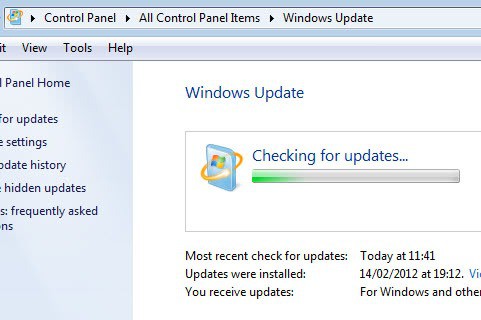
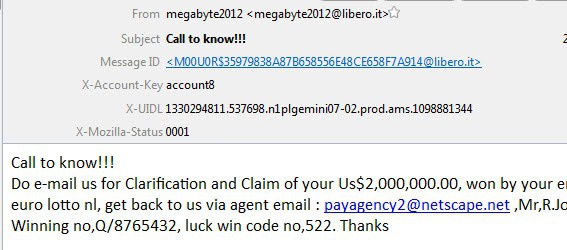
No comments:
Post a Comment