Back in January we reported that VideoLan was about to release VLC 2.0, and that a first release candidate was to be released in that week. This release candidate has been out for about a month now, and VideoLan is preparing to ship the final version of VLC Media Player 2.0 later this week.
The developers have already pushed a Linux test version of VLC 2.0 to the test servers indicating that a release is near.
The new version of VLC will introduce several new features to the client that should get lots of users excited about the release. Probably the biggest feature addition is support for Blu-Ray media that users can then play in the video player, provided that their computer has a Blu-Ray drive. VideoLan notes that the feature is experimental, and that copy protected Blu-Rays won’t play in this version of the player.
Other features include ports of VLC to Android, iOS and 64-bit versions of the Windows operating system, C-64 SID file playback support, and a switch to Direct2D video outputs on Windows 7 and Windows Vista systems.
Changes do not stop here though, the official changelog lists more than a hundred changes and improvements over previous versions of the video player. If you are interested in a summary of those changes, check out our VLC 2.0 coverage from back in January.
VLC users can check for updates frequently under Help > Check for Updates or on the officialVideoLan website where the new versions will be available for download once they have been released.
Adventurous users can download the release candidate from the following address: VLC Download Server
The Linux version is listed in the root directory. Windows and Mac users need to click on the respective directories for downloads for their operating systems.
Some Windows users have reported that the VLC 2.0 RC1 is running slow on their systems. They managed to resolve the issue by enabling GPU decoding in the options. This can be done by clicking on Preferences > Input & Codecs > Use GPU accelerated decoding.via[ghacks]
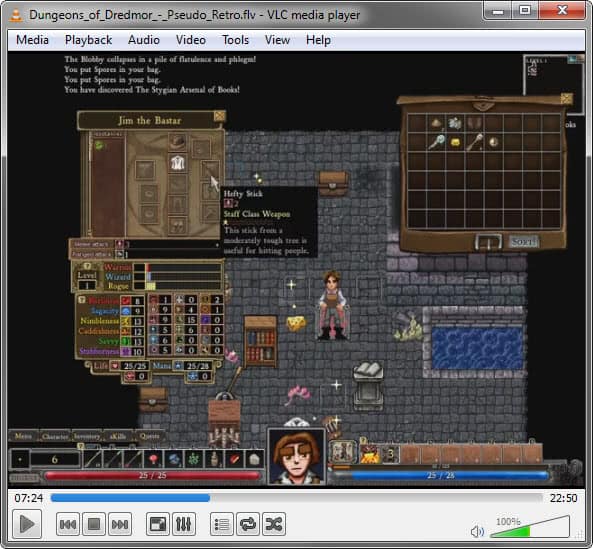
No comments:
Post a Comment