Back in the good old days of the Internet, ftp was one of the prime services to transfer large files on the Internet. It is still a viable option today, but things have shifted away from ftp, especially in the home user market where many alternatives are now available.
Setting up a home ftp server can still be a useful thing to do, for instance if you like to share files with other members of the same local network, or if you want to make files available on the Internet from your own machine and not Internet storage.
Cerberus FTP Server is a free for personal use ftp server software for Windows. When you first start the program after installation, you are guided through the initial setup with a wizard. Here you create the initial user and permissions, select the initial root directory. The program tries to look-up the computer’s public IP address automatically, and will provide the administrator with connectivity tips if it notices that connections may be blocked from the outside.
The ftp server is started automatically after the configuration wizard, and you can start to connect to it right away. The default configuration preferences may need some adjusting though, as the maximum connections limit is set to 500 for instance, which would surely bring every home PC to its knees. You can disable log ins with a click on the Allow Logins checkbox for the time of the configuration.
A click on Configure opens the the server manager window where you can make changes to the initial ftp server configuration. This includes the connection limit and listening port for every IP address the ftp server is configured to work with, logging, remote access via web console, or messages that users see when they connect and disconnect.
The main server interface displays a service summary on the start page. Here you see the network and security overview, system messages, the current connections, and the listening interfaces. Tabs lead to server logs, connections, transfers and statistics.
Users can be created which is highly recommended for security purposes. Besides better tracking of user activities on the ftp, it enables you to customize which directories users see when they connect to the sever.
The IP Manager is the second window that you may want to look at before you start sharing the ftp server IP with clients. Here you can whitelist or blacklist IPs. This can be useful to allow connections only from specific IP addresses (e.g. only local IPs).
System administrators can create automatic rules for events in the event manager. Here it is possible to send an email when an update is available, run a third party program when a file gets deleted on the ftp, or launch server operations.
Cerberus FTP Server is a professional ftp server solution for Windows. The fully working Enterprise ftp server trial is enabled for the first 25 days of use, before it is turned into a personal edition. Some features may not be available anymore after this period, you can find out which on the product comparison page. The server is compatible with all recent 32-bit and 64-bit editions of the operating system.via[ghacks]
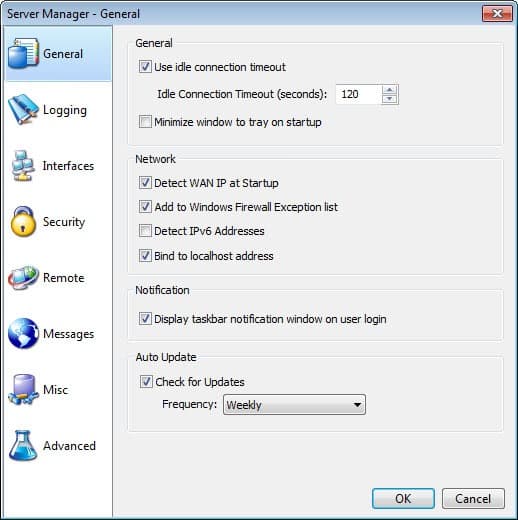
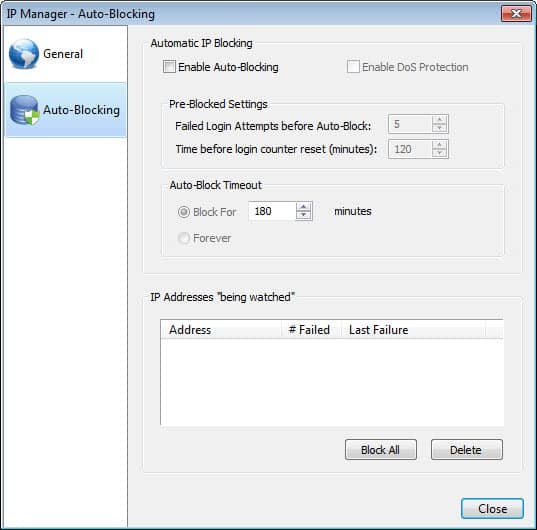
No comments:
Post a Comment