Back in 2010, when I reviewed the application installer Soft2Base for the first time, I found it to be an interesting program for users who wanted to install multiple popular freeware programs silently on their system.
Soft2Base 2.0 has just been released, and the update improves the program significantly. The developer has done away with the configuration screen that was displayed in previous versions on program start. The interface itself looks a lot cleaner, with app categories displayed in a sidebar, and the available applications in list form on the right.
You’ll immediately recognize that Soft2Base is now displaying the version of installed programs in the application listing. That’s handy if you do not want to download and install a program that you already have installed on the system.
Available programs are listed with their name and version, a short description, and the language they are offered in. Icons in the listing indicate whether a program is already installed on the system, needs updating, or is not installed at all.
You can modify the selection by using filters that are displayed underneath the category listing in the sidebar. Here you can filter all programs that are the same version as the installed programs, display only top programs, or only display installed applications that are not up to date.
When you look at the available program listing you will notice many popular programs in the list. From Firefox, Google Chrome and Opera, over CCleaner and ImgBurn, to Skype and Libre Office. You will certainly find programs missing in the selection, like TrueCrypt or Notepad++ for instance.
To install a new application or an update, check the program’s box in the interface, and click on the next button. If you click install here, the selected applications will be installed silently and without version comparison. You can modify setup options before you do that on the screen. This includes changing the interface language of the programs that you want to install, or to select to download the programs only to the local system.
A installation log is displayed afterwards that reveals if all installations have been completed successfully.
Closing Words
The improvements that have made their way into Soft2Base make sense, and improve the usability and functionality of the application installer. Especially the ability to filter out installed applications from the listing, the new program interface, and the inclusion of additional programs need to be mentioned here.
Soft2Base is compatible with all recent 32-bit and 64-bit editions of the Microsoft Windows operating system.via[ghacks]
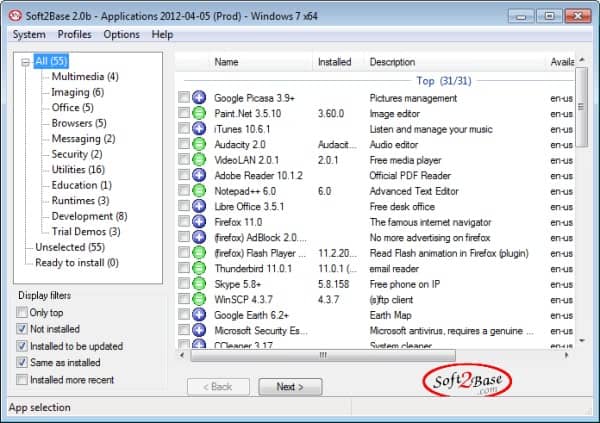
No comments:
Post a Comment