Download Master is a useful extension for the Google Chrome web browser that you can use to download multiple files at once from a website. You will notice a new icon in the address bar of the browser after installation of the extension.
When you are now on a page that you want to download files from, and files means images, programs, documents and any other form of data, you simply click on the icon in the address bar to trigger the process.
Download Master then scans the page for all files, and displays all of them in a window in the browser.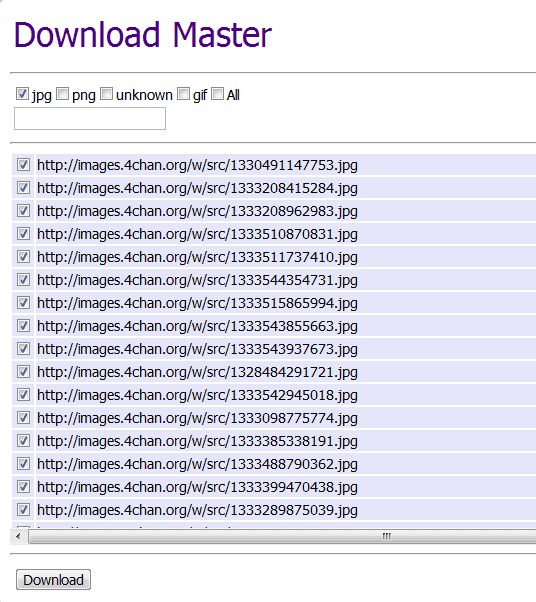
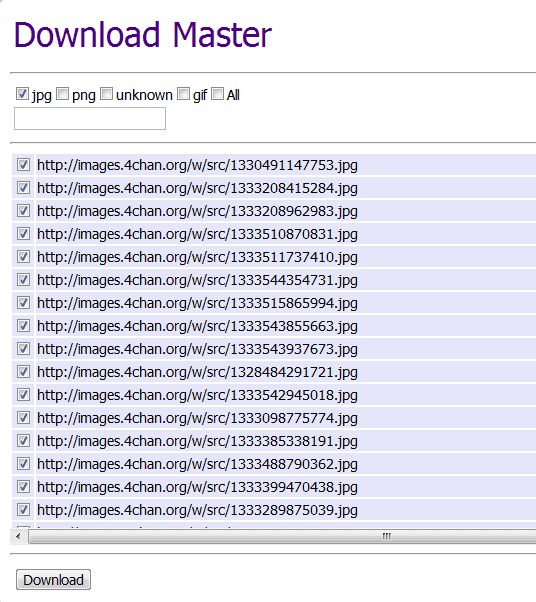
This can be a large file listing depending on the page that you are on. To make things more comfortable, filters are added to the top that you can use to automatically select specific file types. If you are for instance on 4Chan, or a wallpaper gallery website, you may only want to download image file types, and can select those at the top to do so.
You can furthermore use the selection filter at the top to automatically check matching files in the listing. This works both for file names and extensions. If you want all jpg images to be selected automatically, you could enter .jpg into the filter to do just that. This again works for different kind of files.
All files are displayed with their full name by Download Master, but unfortunately no additional information like file size.
You can customize the selection manually with the mouse, before you click on the download button do download all files that you have selected to the local computer.
Download Master is a handy extension for Chrome users who occasionally need to download multiple files that are linked or displayed on a single website.
Windows users who need more versatility when it comes to downloading images, can take a look at the excellent Bulk Image Downloader. It is commercial but worth every penny.via[ghacks]
No comments:
Post a Comment