Files that you delete in Windows do not get removed from the storage device – usually a hard drive – right away. To speed up the process and all, the files are just marked as not being available anymore, and their disks space is set to be available again for new data.
While that may be the best option speed-wise, it also means that there is a risk of recovery. This can be an issue if you sell your computer, give it away, or trash it and someone else takes it from there. Free file recovery tools can be used to restore many of the files on the system, even if you formatted the hard drive first (with quick format), or deleted all files manually in Explorer.
Hardwipe 2.0
Hardwipe is a free program for Windows that deletes data on hard drives permanently, so that they cannot be recovered anymore by normal means. The author of the program has released Hardwipe 2.0, which is the program’s first major update ever since it was first released (see our first review here: Hardwipe, Erase Hard Drives Securely).
The program interface has not changed that much, which you can confirm if you compare the Hardwipe screenshot with the screenshot from the initial review. The majority of changes and feature additions happened to the core. Hardwipe 2.0 is now fully compatible with Windows 8, as well as Windows 7, Vista and XP.
The core disk overwriting implementation has been re-worked, and performance improved significantly when drives are wiped by the software. Verification is now available for all operations, which provides the user with information about the effectiveness of the file deletion process.
Hardwipe 2.0 is now more robust when it encounters write failures, and even though the feature is experimental, it should improve the application’s stability further.
Additional new features include the ability to select multiple drives for free disk space wiping, on-demand UAC access prompts, touch support and new preferences in the program’s options menu.
One interesting option that I have not seen in comparable programs like Eraser is the ability to throttle a hard drive during file deletions. This can be set to automatic, to let the program do the throttling, or manual to set limits directly.
The program’s feature set leaves little to be desired. It offers multiple overwrite options, can integrate the command into Windows Explorer, supports logging, and renames files before they are deleted securely. It lacks an option to handle the Windows swap file currently, but that option is promised for one of the future versions of the program (it seems to have been available in previous builds though). The developers plan to create a bootable version of the program to use the wipe functionality without having to rely on the operating system.
Hardwipe 2.0 s an excellent program thanks to its feature set. It feels a bit clunky at times, especially when the drive listing is created in the program interface. The program’s new verification option is probably the biggest feature in the release, as it provides you with data on the effectiveness of the secure deletion process. via[ghacks]
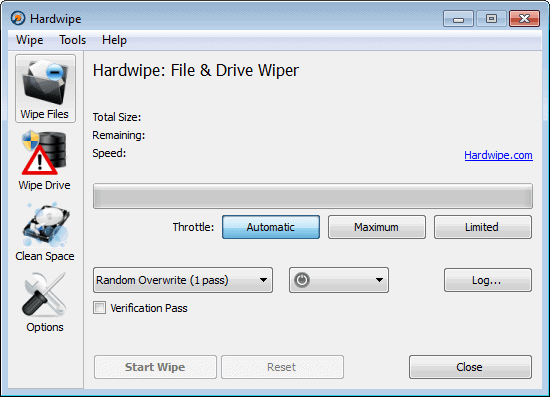
No comments:
Post a Comment