Running maintenance related tasks regularly can be important to keep the performance and stability of a Windows installation at high levels. Maintenance related apps like CCleaner, a defragmentation tool, or a backup software, can all be part of that task.
DMainentance is a Windows maintenance software that combines selectable related tasks with the option to run third party programs like CCleaner or Defraggler.
When you first start the portable program you see the configuration screen. Once you close that screen down, the program will not start again in configuration mode unless you add the /config parameter to the program startup. The program instead will run the selected tasks on the system.
Maintenance Software DMaintenance
The software displays all configuration in four tabs at the top of the screen. They lead to the following configuration options:
- Standard Actions – Allows you to clean several temporary file locations, configure email reporting, create system restore points, change networking, time related and Internet Explorer settings, and to configure reboot or shutdown on completion.
- Custom Applications – Run third party applications on top of that. The program supports Sysinternals Contiq and PageDefrag, CCleaner, Defraggler, and Nirsoft reporting out of the box. You can in addition add up to four custom apps along with startup parameters to the execution. The programs can be downloaded by DMainentance automatically. If you select that option, they are all placed in the 3rd Party Tools folder of the program folder.
- Registered options – While free for personal use, licensing and branding options are available for commercial use. Here you can also make changes to the application visibility in Windows, and whether a maintenance prompt should be displayed before the tasks are executed.
- Save and close. Saves the selected configuration and stores it in an ini file in the program directory.
When you start DMaintenance again, all selected maintenance related tasks will be run on the system. While it is possible to start the program manually whenever you want it to run, you can alternatively add it to the startup, the Task Scheduler, or the group policy editor.
Especially the option to run third party programs, with some preconfigured and others fully custom, makes this program interesting for some users who run multiple PC maintenance apps regularly anyway. (via Technibble)
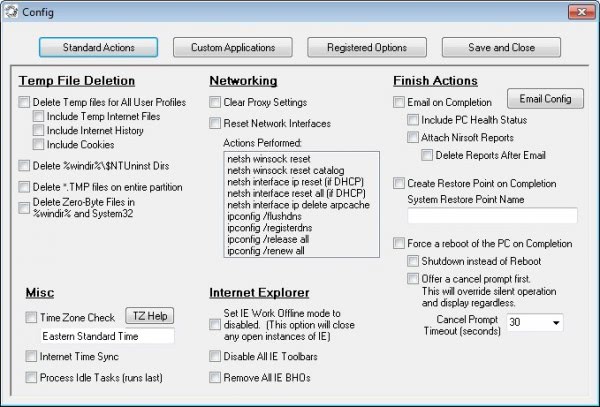
No comments:
Post a Comment