If you have installed Microsoft’s new SkyDrive app for Windows (or Mac) yesterday, you have noticed that only the contents of the selected root folder are being synchronized with the cloud and other devices. This is similar to how Dropbox is handling the file synchronization. While you could now move some of the external folders that you want synced into the root folder, you could alternatively use so called symbolic links or junction points to achieve the same.
The advantage of symbolic links is that you do not have to configure the software to use a different folder for its data, something that not every application may offer in first place. (Dropbox users can use Dropboxifier for that). Symbolic links basically merge two different folders into one, so that files stored inside are accessible in both locations.
The idea here is to create a symbolic link that points to the SkyDrive folder. SkyDrive believes that the new folder is inside the Skydrive folder even if its files are stored in another location. The effect is that the folder and its contents get synchronized by SkyDrive’s file synchronization app.
Windows Vista, Windows 7 and newer users can make use of the mklink program to create the symbolic links from the command line, while XP users can make use of Junction Points instead.
Most Windows users are probably more interested in a program that can do the configuration for them. The free application Junction Link Magic is such a program. It is compatible with all recent versions of the Windows operating systems. Users who want to use the program need to do the following to add external local folders to their SkyDrive folder:
- Create a blank folder in your SkyDrive folder
- Start Junction Link Magic with administrative privileges, and click on the Create button afterwards.
- Select the SkyDrive folder that you have just created in the left folder menu, and as the destination the folder that you want to synchronize with the SkyDrive storage
- The program indicates if everything is all right with check marks next to NTFS5 and Empty. Click on create to create the new link, and accept the confirmation dialog.
The very same process works for other services as well, including Dropbox. Have a better way of adding external folders to your Skydrive storage? Let everyone know about alternatives in the comments. (via Caschy)
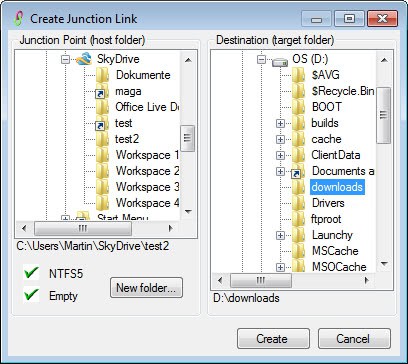
No comments:
Post a Comment